Sadly, as of tomorrow July 1, Google Reader is no more. I have really loved the ease of Google Reader to organize all of my RSS feeds so I was pretty bummed when they announced this earlier this year.
I find keeping up with all of my favorite blogs, SO much easier with a RSS reader, otherwise I forget to check them and I miss seeing the fun updates, recipes and giveaways. Even if it just means scrolling through my feed quickly in the morning, it is nice to have it to where I can skim and/or read it all in one place and organized. Google Reader always made that very simple.
I want to make sure those of you that use RSS feeds will still be able to follow Tasty Yummies and all of your other favorite blogs, so I thought I would share my favorite alternative that I have been testing for a few months. Once Google announced the discontinuation of their reader I started immediately looking for alternatives and that is how I found Feedly. Feedly is simple to use, clean and organized.
Many other services require you to export your Google Reader data using a tool called Takeeout, you have to save it to your desktop, then import it to the new service. It’s simple, but it definitely leaves room for error and glitches. Feedly has simplified their migration feature for Google Reader users into an extremely simple click to import! Below is the quick 3-step procedure. I would suggest doing this today, if possible, so you don’t lose your data from Google Reader tomorrow when they shut it down.
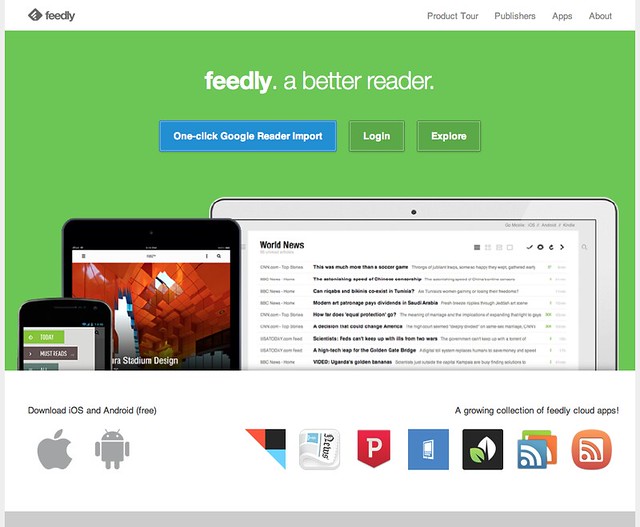
How to Switch from Google Reader to Feedly
1. Log In to Google: Make sure you are logged in to your Google Reader account.
2. Go to Feedly.com. You’ll be greeted by the landing page pictured above. Click on the easy-to-spot big blue button for Feedly’s one-click Google Reader import option.
3. Grant permission for Feedly to import your Google Reader bookmarks and data: Feedly will then request permission to access your Google account. Feedly will then access data from your Google Reader account to populate your new Feedly page.
That’s it! Enjoy! Just a moments later, your Feedly page is filled with the same RSS feed content as your soon-to-be-gone Google Reader account, but now fortified with additional cloud features, app synchronization, and a titles-only view which former Google Reader users will appreciate for easier feed scanning, especially when navigating using Feedly’s keyboard shortcuts.
Feedly also launched a large number of apps that allows their service to be used on almost any web browser or device, both online and offline, and to connect to the cloud to keep a single account synched across different devices. Some features of Google Reader, such as search within your feeds, aren’t yet available, but Feedly is promising them in the future.
Here are more resources for migrating from specific mobile devices and browsers, which either offer an extension or app solution:
I know many other bloggers also really love Bloglovin’ but I myself haven’t played with it just yet. Once I found Feedly and found that it worked for me, I stuck with it. Here are a few other alternatives, as well.
Don’t wait, get all that good RSS data you’ve collected over the years from Google Reader exported to a new reader today, before it is gone for good.
(Thanks to The Kitchn for the Google to Feedly switch steps)
(Images: Feedly Blog; Gregory Han)





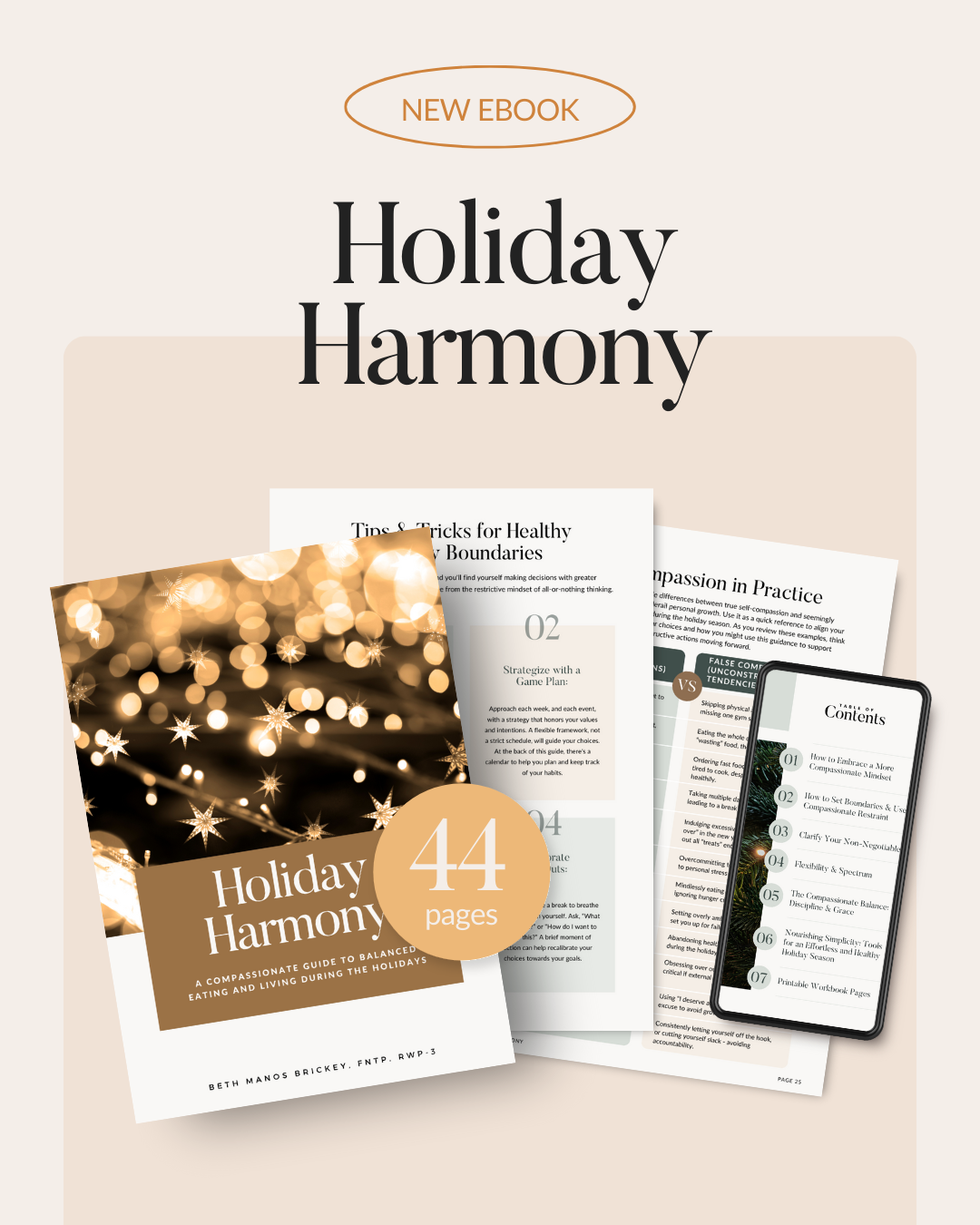
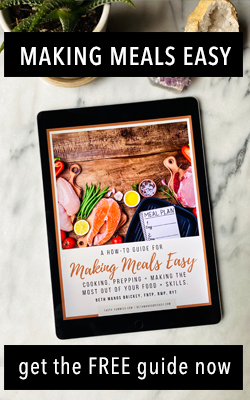
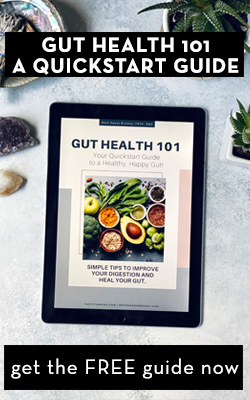

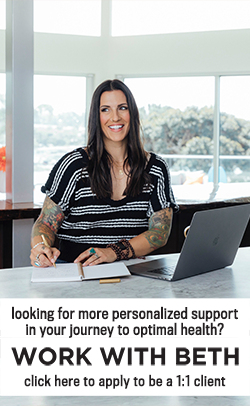
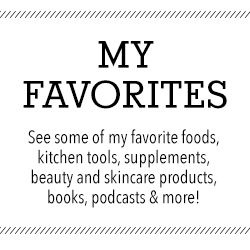
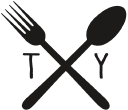
3 Responses
Thanks, Beth. That took all of about…2 seconds! Thanks. I was wondering where to go once Reader leaves, and so far so good with Feedly. Thanks again for your help. xoLinda
Thank you for this article!!! I was being lazy and was just going to let my reeder slowly die away, but this really was easy.
OMG I can’t believe I spelled reader like that.